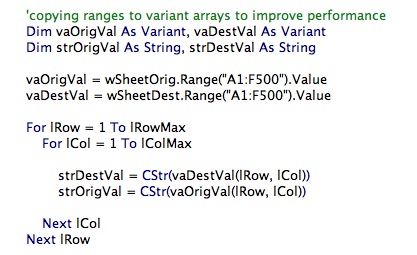Sometimes it’s necessary to browse through all of the cells in a sheet and using ranges can kill your code performance.
The best way to do it is to copy your worksheet to a variant and then browse the variant, the difference in performance is in the order of 50x faster.
Here’s a simplified example on how to do such copy and browsing:
Dim vaOrigVal As Variant, vaDestVal As Variant
Dim strOrigVal As String, strDestVal As String
Dim strRange As String
vaOrigVal = wSheetOrig.Range("A1:F500").Value
vaDestVal = wSheetDest.Range("A1:F500").Value
For lRow = 1 To lRowMax
For lCol = 1 To lColMax
'Your code here
strDestVal = CStr(vaDestVal(lRow, lCol))
strOrigVal = CStr(vaOrigVal(lRow, lCol))
Next lCol
Next lRow
Keep coding!