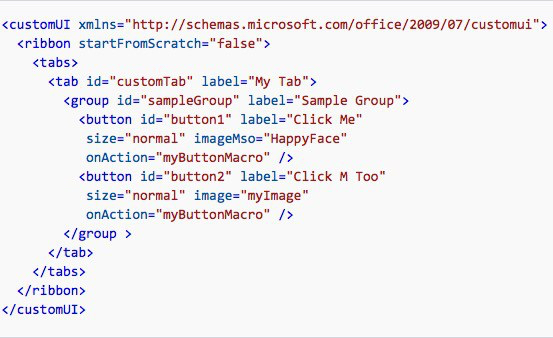In a previous post “How to create a toolbar for your Excel add-in on installation” I described how to create your add-in menu. It’s a good way and it gives good control and it’s the only option for older Excel versions, before 2007.
But if you are using Excel 2007 and above a better option is to have a custom ribbon to call your macros.
In order to do that, the easy way, you will need to download the Office Custom UI Editor and check the instructions from OfficeTalk: Customizing the Word 2007 Fluent Ribbon.
The Excel file is a zip file and this tool is a helper to edit the XML file that contains your ribbon customisation.
You will soon realise that you need to have your own icons or to know the icon name so here’s an imagemso name browser to help you to choose your first icons.
The ribbon XML will provide you tons of possibilities and the OfficeTalk article is very complete and it’s a long read but you can get the basics to work in under 10 minutes for sure.
It’s worth a shot 🙂
Keep coding!