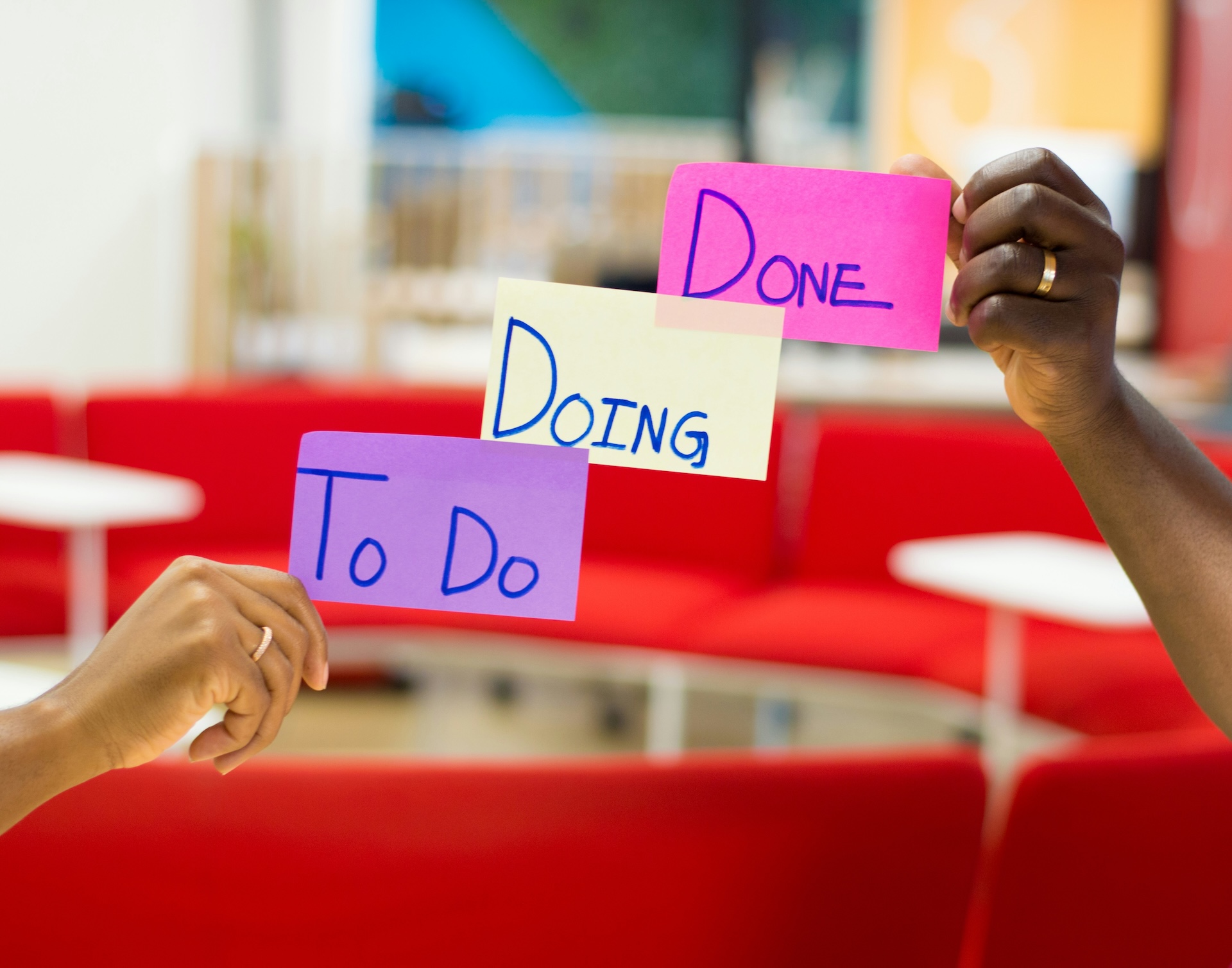Project Overview
Formatho is a native Apple ecosystem application I developed to solve a common challenge in enterprise software development: generating readable reports from Azure DevOps work items. The app seamlessly bridges the gap between Azure DevOps’ data structure and human-readable content.
Technical Highlights
- Built with SwiftUI for modern, native Apple platform support
- Implements MVVM architecture for clean separation of concerns
- Features cross-platform synchronization via App Groups
- Utilizes Azure DevOps REST APIs for data fetching
- Employs secure authentication with Personal Access Tokens
Key Features
- Work Item Management
- Query and display work items in multiple views
- Support for custom Azure DevOps queries
- Real-time data synchronization
- Visualization Options
- Graph view for relationship mapping
- Tree view for hierarchical data
- List view for quick scanning
- Table view for detailed analysis
- Integration Features
- One-click report generation
- Clipboard integration
- macOS widget for quick access
- Cross-device settings sync
Development Journey
The project presented several interesting challenges:
- Designing an intuitive interface for complex data relationships
- Implementing efficient data caching for offline access
- Creating a responsive widget architecture
- Ensuring secure credential management
Technical Architecture
Formatho/
├── iOS App (SwiftUI)
├── macOS Widget
├── Shared Components
└── Intent HandlingMy first macOS app
- iOS/macOS Development
- SwiftUI
- REST API Integration
- Enterprise Authentication
- Data Visualization
- Widget Development
Photo by Eden Constantino on Unsplash